NEWYou can now listen to Fox News articles!
With the increasing sophistication of digital threats, safeguarding your phone and personal data has never been more crucial. Android is responding with a suite of new security features designed to protect you from scams, fraud, and device theft.
These enhancements are primarily rolling out to devices running Android 16. Some protections, such as enhanced theft protection and AI-powered scam detection, are also becoming available on select devices running Android 10 and later via Google Play Services updates.
The most advanced features, including Identity Check and device-level Advanced Protection, are initially launching on Google Pixel and Samsung devices with One UI 7, with plans to expand to other manufacturers as they update to Android 16. Let’s take a look at how these innovations are making Android security smarter and more comprehensive.
Sign up for my FREE CyberGuy Report
Get my best tech tips, urgent security alerts, and exclusive deals delivered straight to your inbox. Plus, you’ll get instant access to my Ultimate Scam Survival Guide free when you join.

Android phone (Kurt “CyberGuy” Knutsson)
1. Smarter protections against phone call scams
Phone scammers are becoming increasingly creative, often attempting to trick people into changing device security settings or granting risky permissions during calls. Android’s new in-call protections add a layer of defense by blocking certain actions during calls with non-contacts. For example, you won’t be able to disable Google Play Protect, sideload an app for the first time, or grant accessibility permissions while on a call with someone not in your contacts. If you’re screen-sharing during a call, Android will prompt you to stop sharing when the call ends.
ANDROID SCAM LETS HACKERS USE YOUR CREDIT CARD REMOTELY
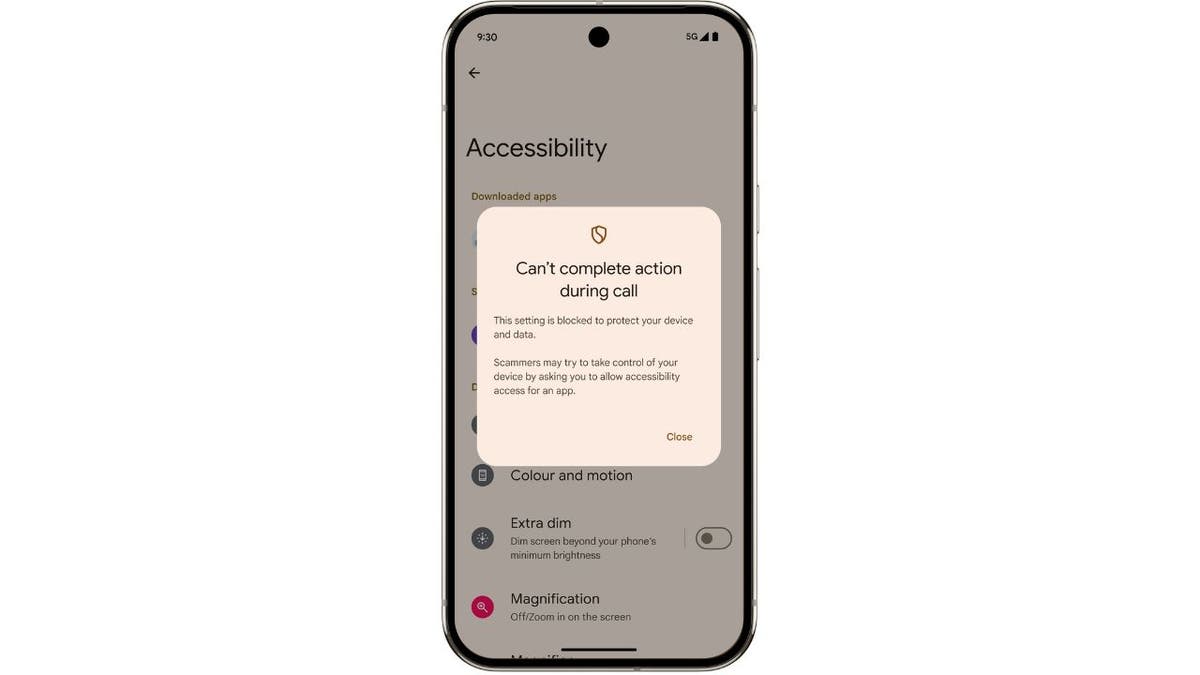
In-call protections (Google)
BEST ANTIVIRUS FOR ANDROIDS – CYBERGUY PICKS 2025
2. Smarter scam detection in Google Messages
Android’s AI-powered Scam Detection in Google Messages and Phone by Google is now even more intelligent. It can identify suspicious conversation patterns in real-time and warn you before you fall victim to a scam. This protection covers a wide range of scams, including toll road and billing fee scams, cryptocurrency scams, financial impersonation scams, gift card and prize scams, tech support scams, and more. All message analysis happens on your device, so your conversations stay private.
Availability can vary depending on your device, region, and carrier. If you don’t see these features yet, make sure your app is updated and keep an eye out as Google continues to expand support to more users worldwide.
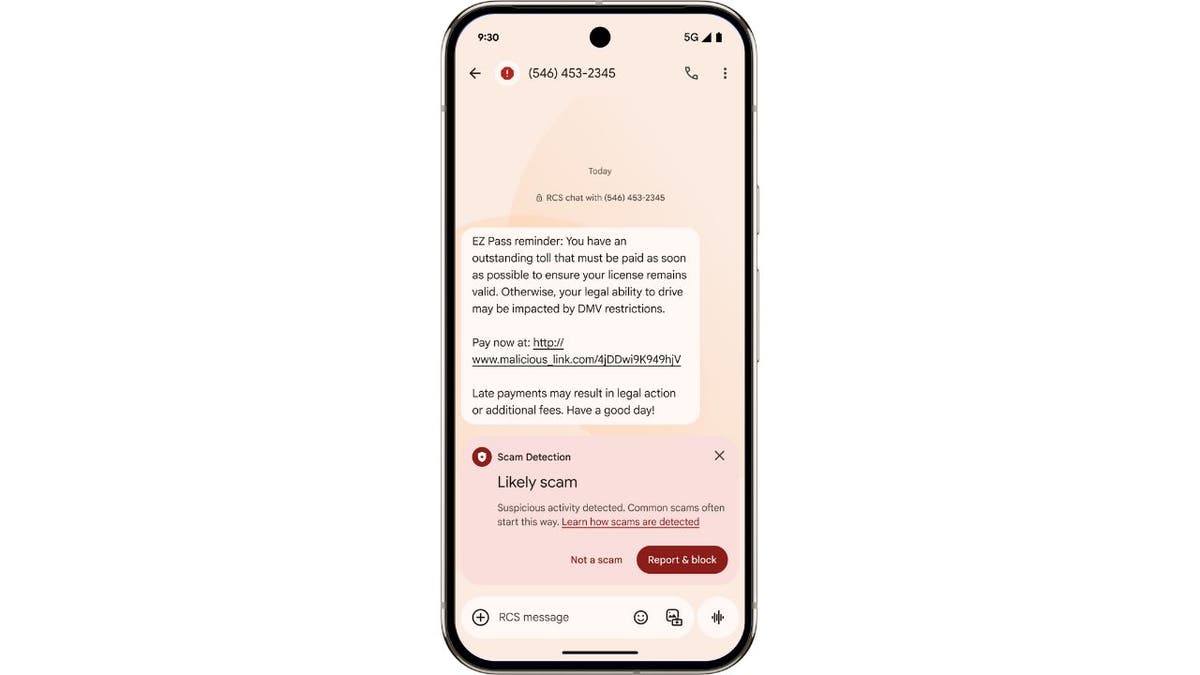
3. Fighting fraud and impersonation with Key Verifier
To help protect you from scammers who try to impersonate someone you know, Android is rolling out Key Verifier in Google Messages. This feature lets you and your contact verify each other’s identity using public encryption keys, either by scanning a QR code or comparing numbers. If a contact’s verification status changes, like after a SIM swap, you’ll see a warning, giving you extra confidence that you’re talking to the right person.

4. Find Hub: Locating what matters most, from luggage to loved ones
If you’ve ever used Android’s Find My Device to track down a lost phone or set of keys, you know how helpful it can be. Now, Find My Device is evolving into Find Hub, making it easier to keep track of your devices, family, and friends all in one place, with more partner brands joining the network.
Find Hub is also becoming more personalized. Whether you want built-in luggage tracking from July and Mokobara, ski protection with Peak integration, or Disney-themed Bluetooth tags from Pixbee, there are options to suit different needs. Soon, tags that are enabled with ultra-wideband, starting with moto tag, will provide improved nearby location tracking.
Later this year, Find Hub will include satellite connectivity, allowing you to stay connected with friends and family even when cellular service is unavailable. For travelers, new partnerships with airlines such as Aer Lingus, British Airways, Cathay Pacific, Iberia, and Singapore Airlines will let you share your Bluetooth tag’s location directly with these airlines. This should make recovering lost luggage easier and less stressful.
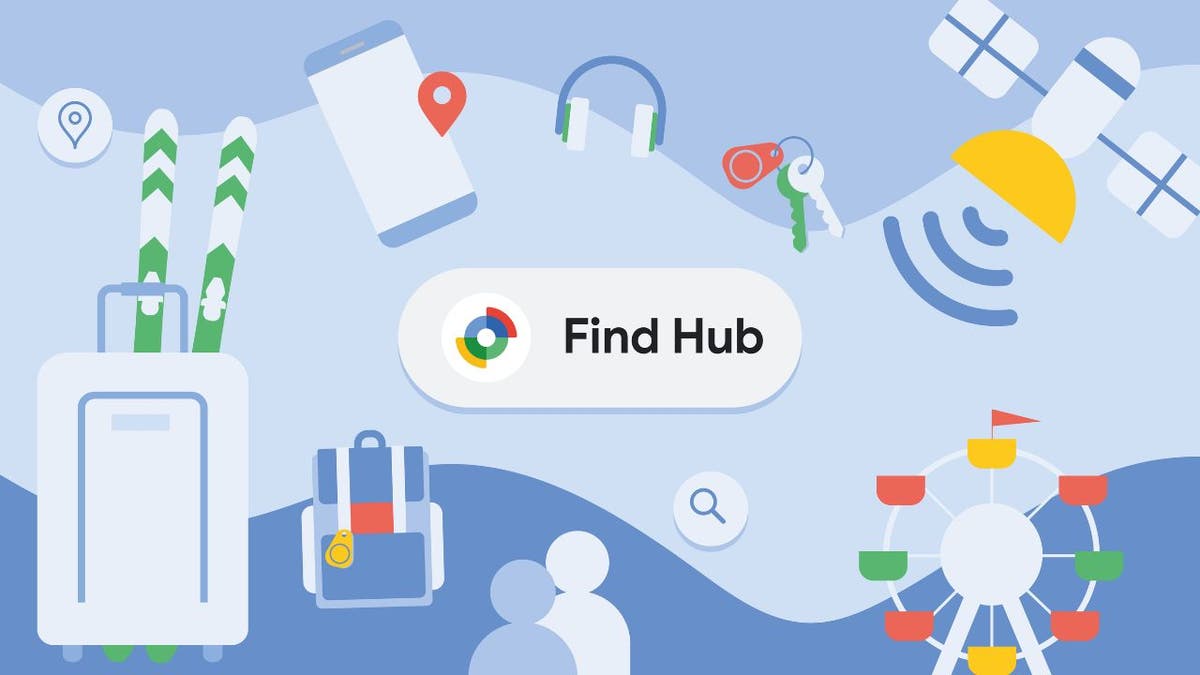
7 NEW GOOGLE AI TOOLS FROM I/O 2025 YOU SHOULD KNOW ABOUT
5. Comprehensive mobile theft protection and advanced security
Android continues to strengthen its theft protection features. The new Identity Check adds an extra layer of security if your PIN or password is compromised, and it’s rolling out to more devices with Android 16. Factory Reset Protection is getting tougher, restricting all functionalities on devices reset without the owner’s authorization. Remote Lock now includes a security challenge question to prevent unauthorized use, and one-time passwords will be hidden on the lock screen in higher-risk scenarios.
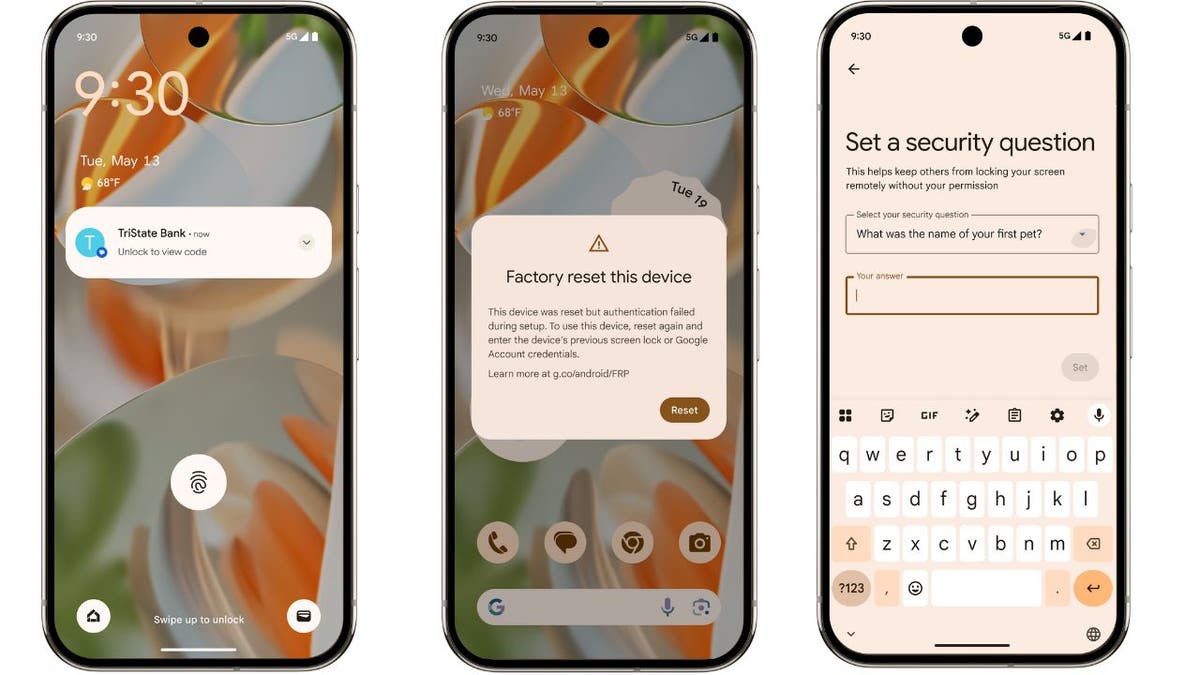
Identity check, factory reset protection and remote lock (Google)
GOOGLE’S NEW AI TECH MAY KNOW WHEN YOUR HOUSE WILL BURN DOWN
6. Advanced Protection: Google’s strongest mobile security made simple
For those who want even stronger security, Advanced Protection is now available as a device-level setting in Android 16. This combines Google’s most robust security tools, like intrusion logging and scam call detection, into one setting that can’t be turned off without unenrolling.
Whether you’re a journalist, a public figure, or just want extra peace of mind, Android 16 makes it easy to activate Advanced Protection. This suite of features brings together Google’s top security tools, like Intrusion Logging, USB protection, and scam detection for calls, into one powerful setting. Once enabled, these protections can’t be turned off, shielding you against even the most sophisticated attacks. And new features are on the way, including tighter controls over app permissions and network connections.
To turn on Google’s Advanced Protection, follow these steps:
Settings may vary depending on your Android phone’s manufacturer.
- Open Settings
- Scroll down and tap on Security or Privacy & Security, depending on your device model.
- Look for the Advanced Protection section. This may be listed under More Security Settings or a similar submenu.
- Tap Advanced Protection and select Get Started or Enroll.
- The setup process will guide you through enabling features like Intrusion Logging, USB protection, and scam call detection.
You may be prompted to verify your identity (such as entering your password or using biometric authentication). Once you’ve completed the steps, you’ll see a confirmation that Advanced Protection is active.
Note: After activation, these protections cannot be turned off without unenrolling from Advanced Protection.
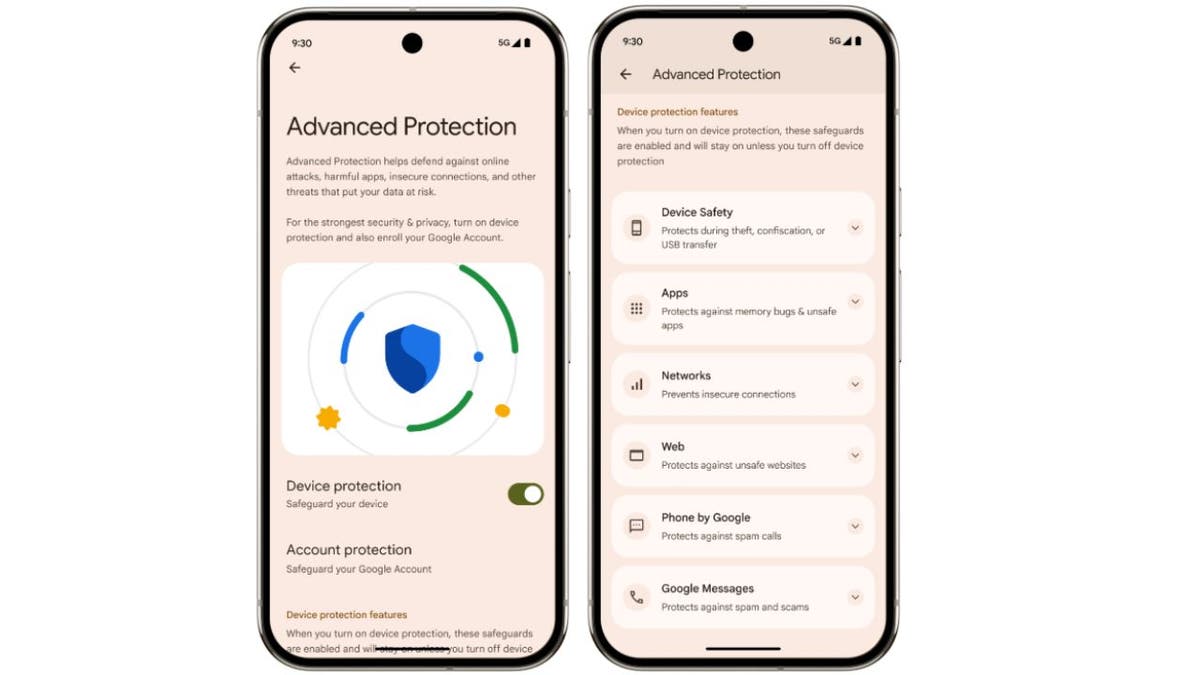
Advanced Protection (Google)
Optional: Review additional settings
You can review and adjust related security settings within the Advanced Protection menu, such as app permissions and network controls, as new features become available. If you don’t see the option, make sure your device is updated to Android 16 and check for any additional requirements, such as a Google account or specific device compatibility. Some features may require additional verification steps, like using a security key or two-factor authentication, especially if you’re enrolling for the first time or on a new device.
DON’T BE SO QUICK TO CLICK THAT GOOGLE CALENDAR INVITE. IT COULD BE A HACKER’S TRAP
Additional steps to keep your Android and data safe
While Android is doing a lot to protect you, there are a few extra steps you can take to boost your security:
Install strong antivirus software: This adds another layer of defense against malware and suspicious apps. Google Play Protect, which is built-in malware protection for Android devices, automatically removes known malware. However, it is important to note that Google Play Protect may not be enough. Historically, it isn’t 100% foolproof at removing all known malware from Android devices. So, you may want to choose a strong antivirus app and keep it updated for maximum protection. Get my picks for the best 2024 antivirus protection winners for your Windows, Mac, Android and iOS devices.
Keep your device updated: Always install the latest Android updates to patch any security vulnerabilities. Updates often include important security fixes that protect against new threats. To do this, go to Settings, tap System or About phone, select Software update or System update, then tap Download and Install if an update is available.
Use strong, unique passwords: Avoid reusing passwords across different accounts to reduce the risk if one is compromised. Consider a password manager to generate and store complex passwords. Get more details about my best expert-reviewed password managers of 2025 here.
Be cautious with app permissions: Only grant apps the permissions they truly need. Review permissions regularly and revoke any that seem unnecessary or intrusive.
WHAT IS ARTIFICIAL INTELLIGENCE (AI)?
Enable two-factor authentication: This adds an extra step to your logins, making it more difficult for others to access your accounts. Most major apps and services offer this feature in their security settings.
Download apps only from the Google Play Store: Avoid third-party stores, which are more likely to host unsafe apps. The Play Store has security checks that help reduce the risk of downloading malicious software.
Regularly review your privacy settings: Make sure you’re comfortable with what you’re sharing. Adjust settings to limit data sharing and enhance your privacy whenever possible.
Consider a personal data removal service: Scammers often start by gathering information about you from public records and data broker sites. Using a personal data removal service can help scrub your personal details from these sites, making it much harder for scammers to target you. If you’re concerned about your privacy or just want to take your security to the next level, this is a smart step to consider.
While no service can guarantee the complete removal of your data from the internet, a data removal service is really a smart choice. They aren’t cheap and neither is your privacy. These services do all the work for you by actively monitoring and systematically erasing your personal information from hundreds of websites. It’s what gives me peace of mind and has proven to be the most effective way to erase your personal data from the internet. By limiting the information available, you reduce the risk of scammers cross-referencing data from breaches with information they might find on the dark web, making it harder for them to target you. Check out my top picks for data removal services here.
Get a free scan to find out if your personal information is already out on the web.
Kurt’s key takeaways
Keeping your phone and personal data secure is more important than ever, but Android is making it easier to stay protected with smarter scam detection, new ways to keep track of your devices and loved ones, and the strongest security features yet. By taking a few extra steps, like using strong passwords, keeping your device updated, and considering a personal data removal service, you’re adding even more layers of protection against evolving threats. Security is always changing, but with these tools and habits, you can use your Android device with greater confidence and peace of mind.
CLICK HERE TO GET THE FOX NEWS APP
Who do you think should bear the greatest responsibility for keeping your data safe: tech companies, the government, or you as an individual? Let us know by writing us at Cyberguy.com/Contact.
For more of my tech tips and security alerts, subscribe to my free CyberGuy Report Newsletter by heading to Cyberguy.com/Newsletter.
Ask Kurt a question or let us know what stories you’d like us to cover.
Follow Kurt on his social channels:
Answers to the most-asked CyberGuy questions:
New from Kurt:
Copyright 2025 CyberGuy.com. All rights reserved.
